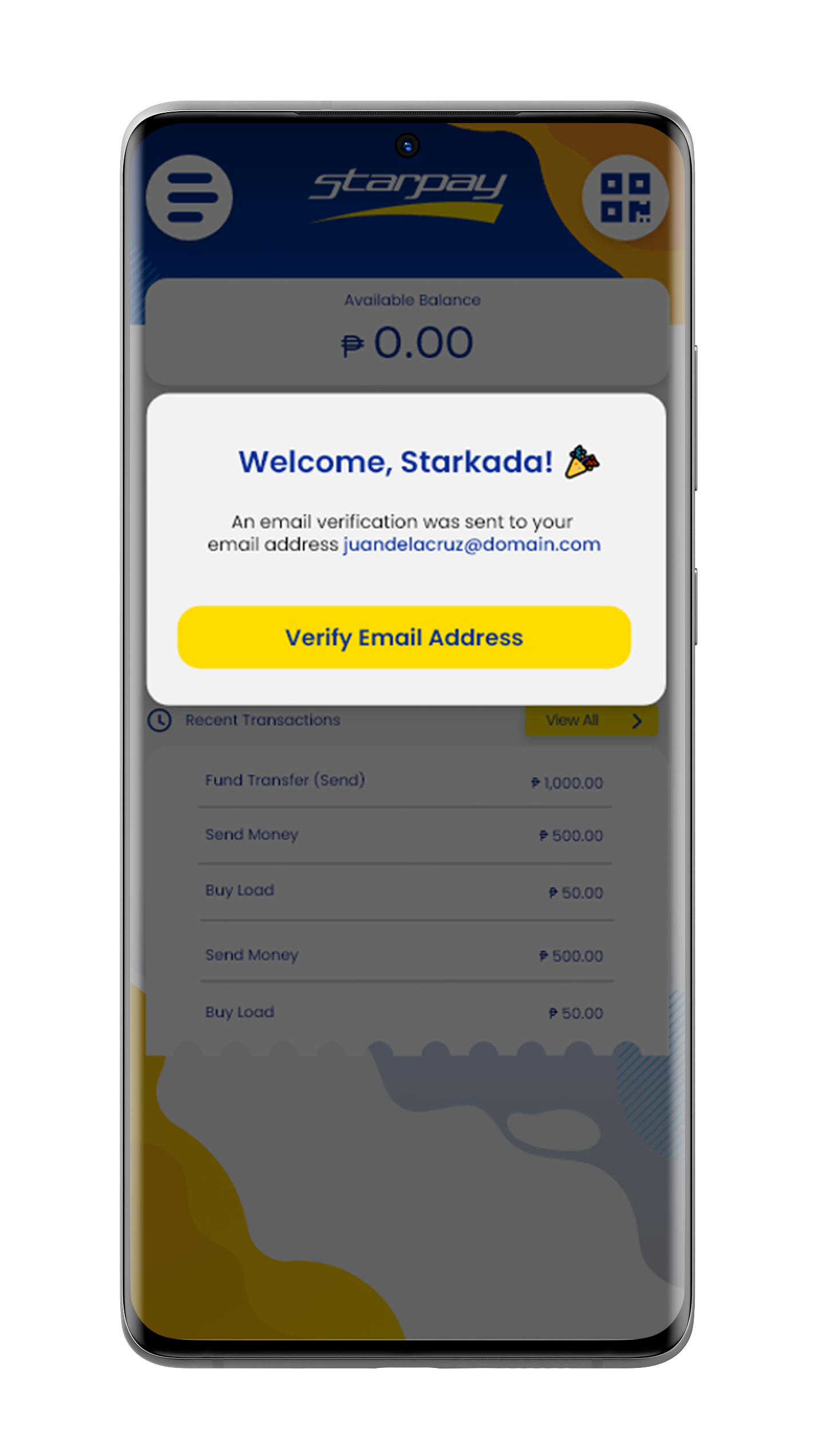
Verify now!
- When you open the Starpay app, you’ll see a pop-up screen on the homepage. Click “Verify Email Address.”
- Enter the six-digit code being sent to your email.
- Tap the “Verify” button.
- Done! You can now click the “Back to Home” button and enjoy using your Starpay app!
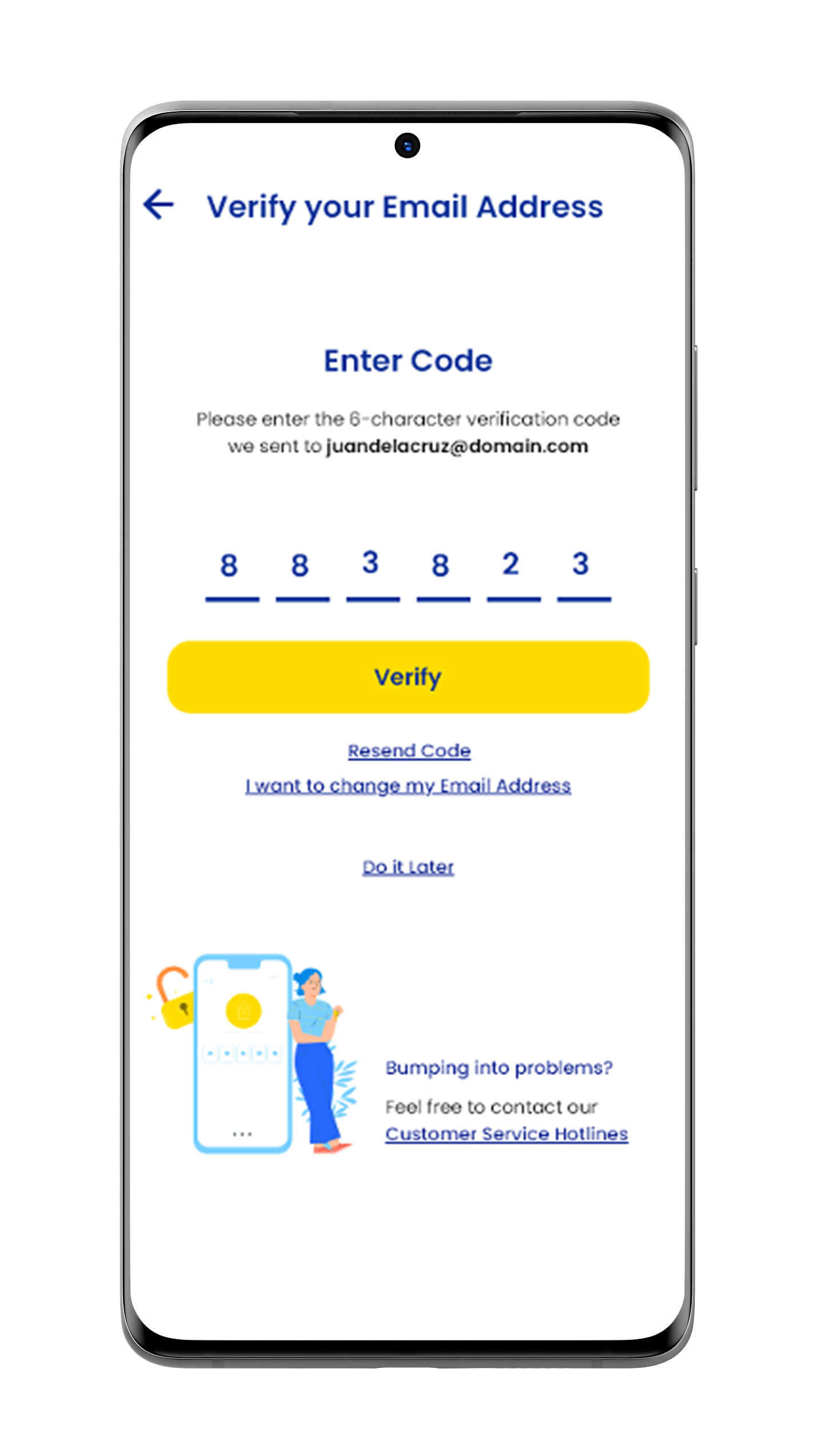
Change email address!
- Once your registered email address is wrong, click the option “I want to change my Email Address”.
- Enter your account’s six-digit PIN.
- Input your new email address.
- Tap the “Confirm” button.
- Enter the six-digit code being sent to your email.
- Tap the “Verify” button.
- Done! You can now click the “Back to Home” button and enjoy using your Starpay app!
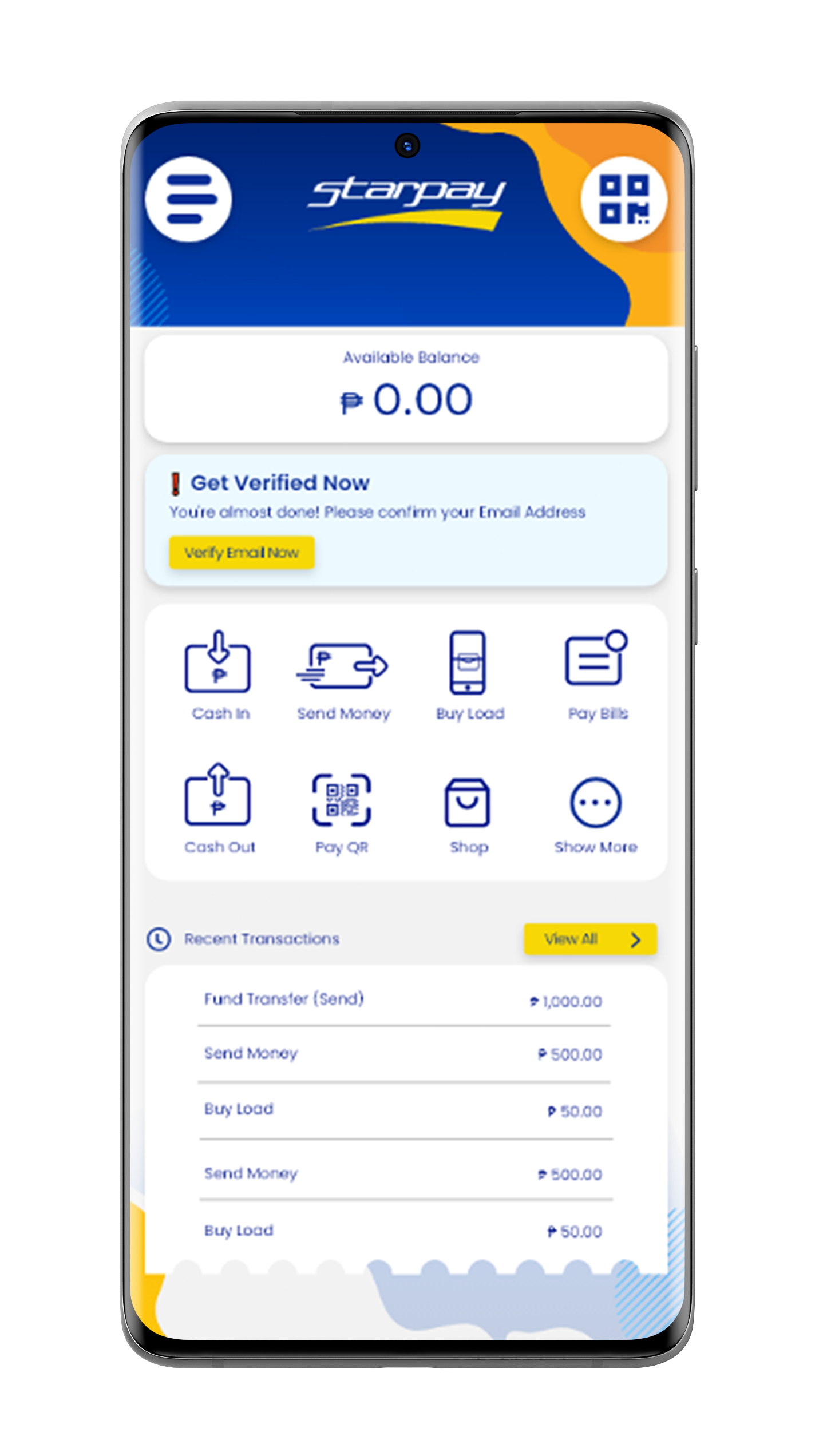
Do it later!
- On the dashboard, click “Verify Email Now.”
- Enter the six-digit code being sent to your email.
- Click the “Verify” button.
- Done! Your email is now verified.
Account Upgrade
Gain access to more features when you upgrade
Add Money
Select any of our trusted cash-in partners both online and offline
Send Money
Instantly send money to fellow Starpay users
